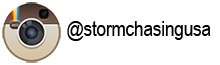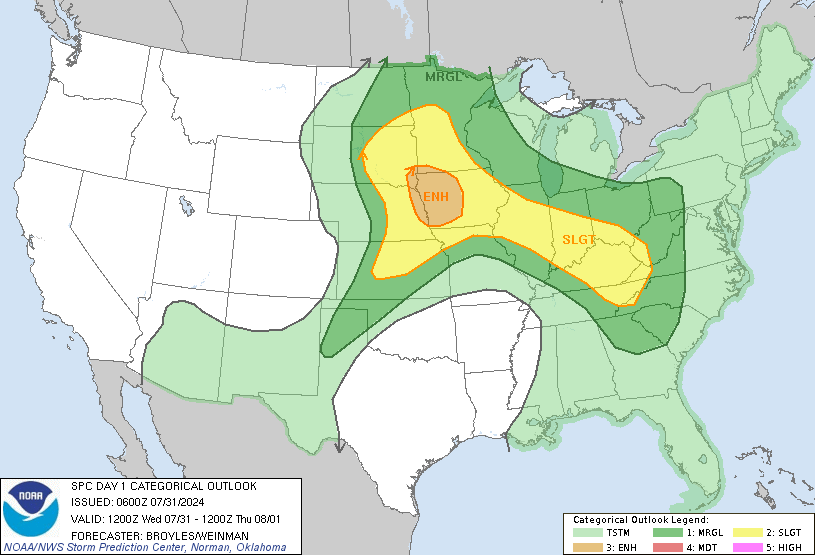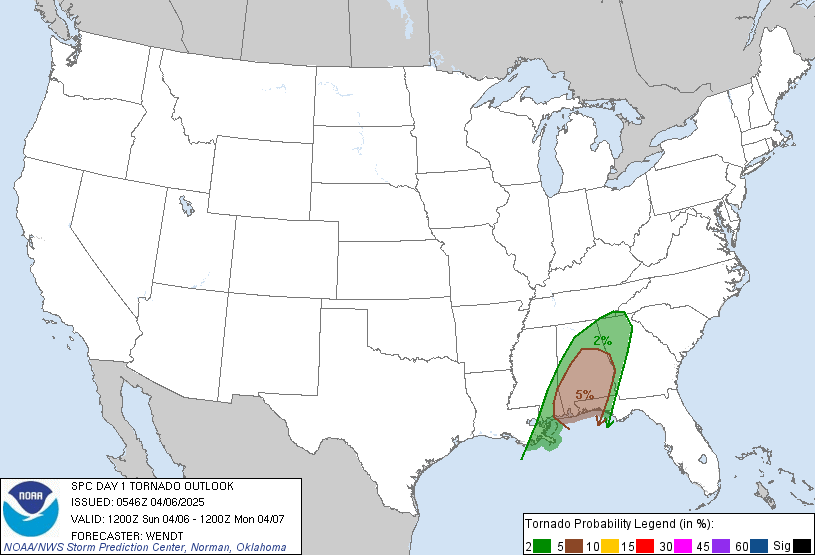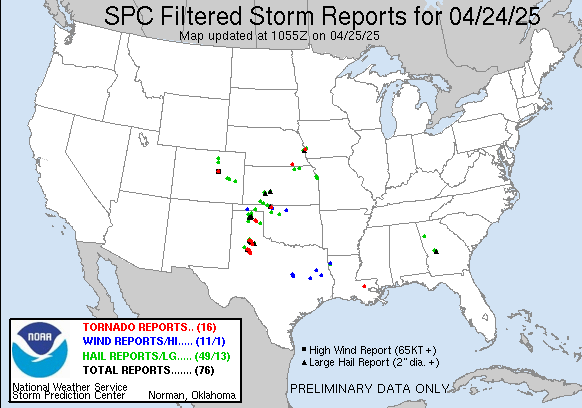Update as of 2023-09-15: This application is now under StormCenter.app and is called StormCenter
I am happy to finally be able to launch a web application I started making last summer but haven’t come around to finish until now: StormWindow.
StormWindow is a web application where you can get an overview of what is going on in terms of storms at the moment, as well as the last 24 hour time window:
- See who is/was chasing what – and the paths they are taking
- See photos and tweets from ongoing and recent storms.
- See reports on tornadoes etc
You can, for example, zoom in on a time window of 3 pm to 7 pm in Kansas to see all the images, tweets and spotter movements that occurred in that time frame.
The time frame of the application is 24h with a default view of the last 3 hours. In other words, you can see as far back as “all that has happened in the last 24 hours”.

What the application does
- Shows spotter positions
- Shows current radar images and GOES satellite images (at the moment only the current images, and not the last 24 hours)
- Possibility to search for a given spotter and show his/her location.
- Shows images posted on Twitter, at the position where they were (likely) shot. This basically lets you see photos from e.g. a tornado from different positions, as it is ongoing!
- Shows tweets from Spotter Network spotters and geo-located tweets from other chasers (not necessarily connected to Spotter Network) on a map where the tweet was actually posted.
- A general list of tweets from selected chasers
- Shows all tornado, hail and wind reports from SPC
- Shows all weather reports from Spotter Network spotters.
- Shows tornado and severe weather warning boxes (at the moment only the current weather alerts, and not from the last 24 hours)
- Easy access to SPC convective and tornado outlook as well as reports
and all this within a user-selected time window during the last 24 hours.
I have a long list of fixes and features I will add in the future as well.
Known bugs
- It is not optimized for smart phones at the moment with logs lot of design issues (overlapping text) for smaller screens.
- Weather warning boxes and radar/satellite images are always showing as current events (not at given time window).
Feedback?
Please test it out and leave some feedback in terms of bugs you experience, things you don’t understand and features you’d like to have in the application. You can write your feedback as comments in this blog post.
Check it out
StormWindow can be found at https://stormcenter.app (formerly stormwindow.stormchasingusa.com)